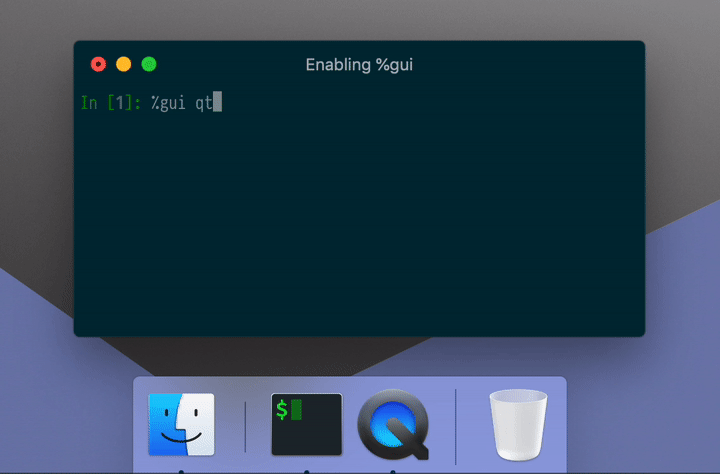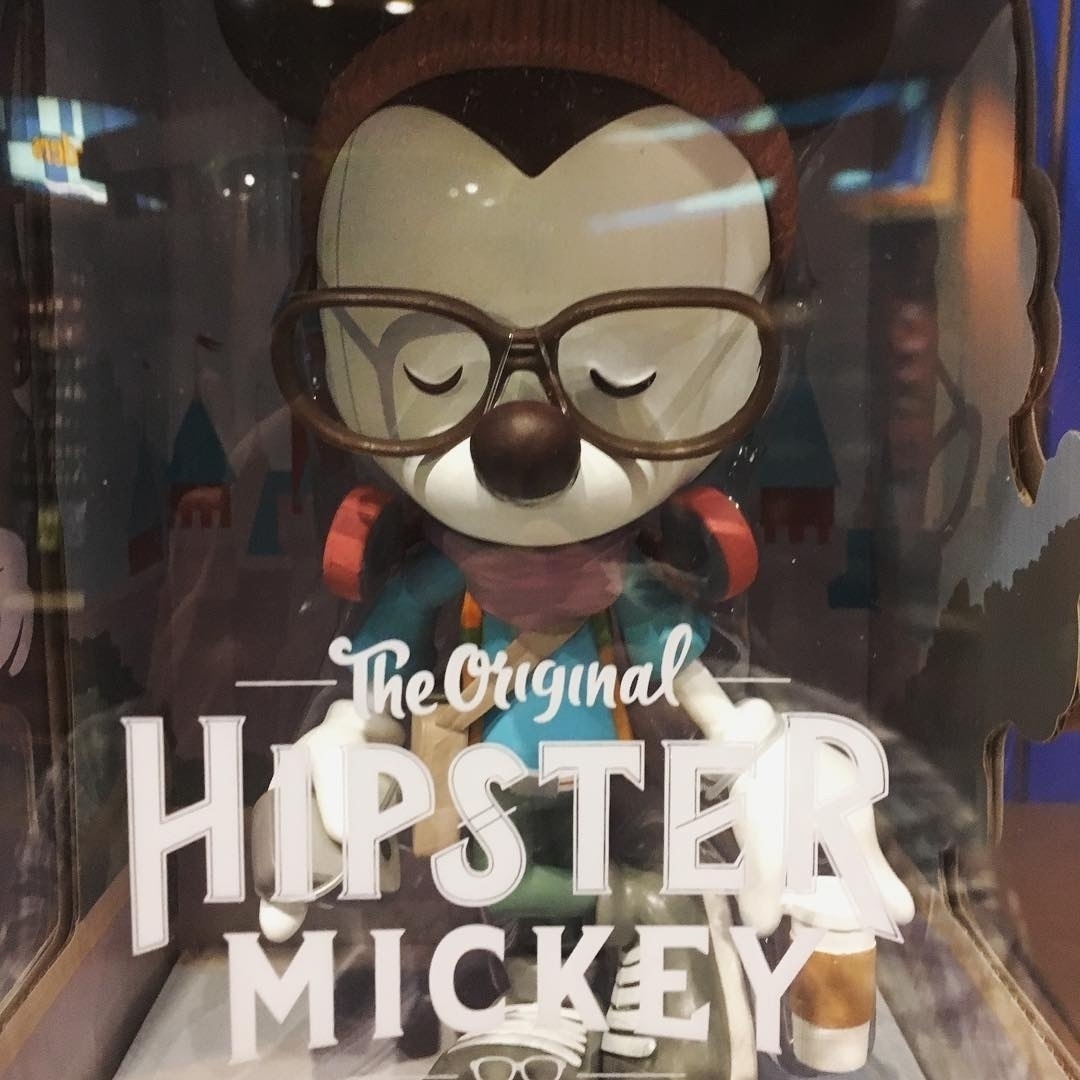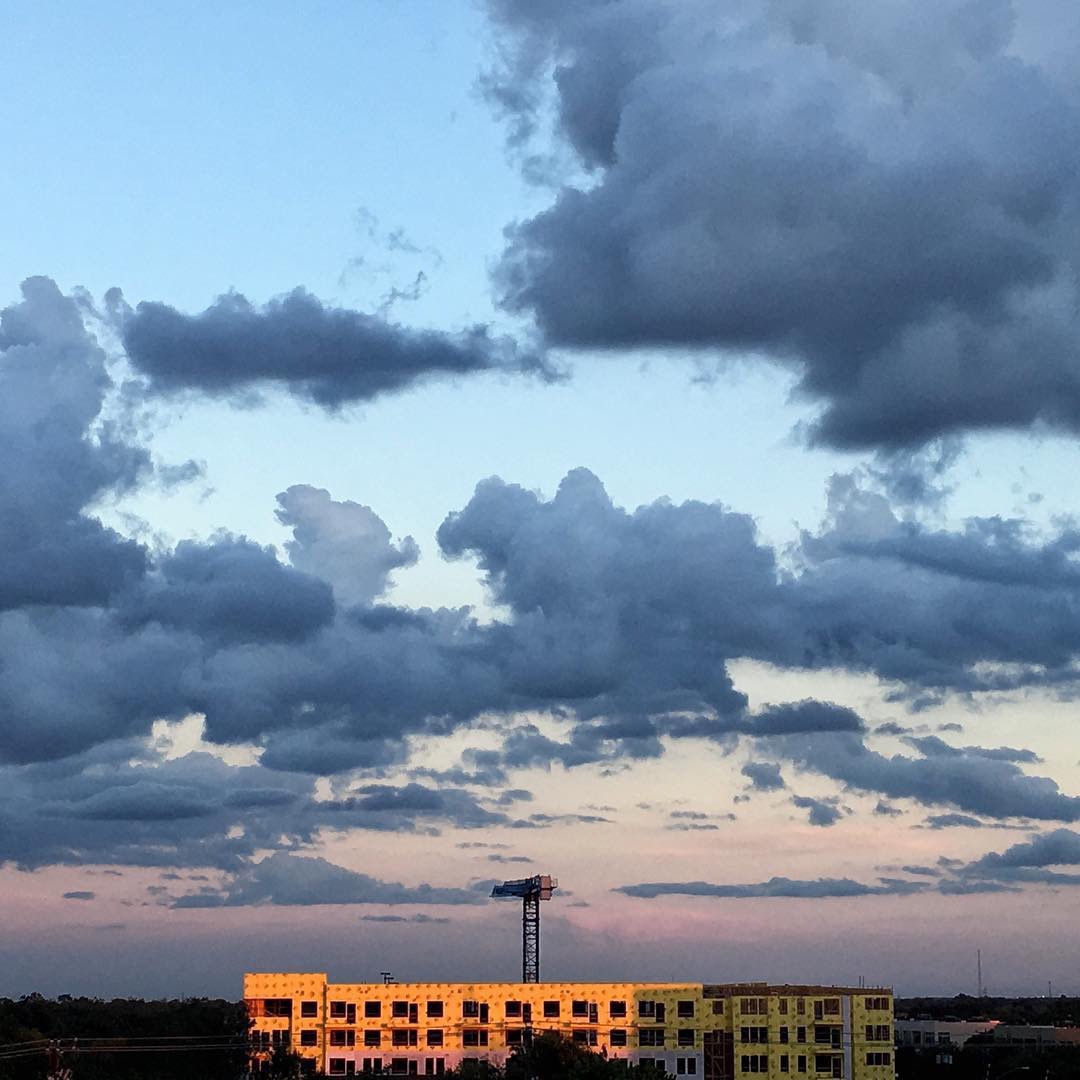Custom URL Handler for Files With Unique IDs
Yesterday I read a series of posts on custom URL scheme handlers on the Zettelkasten forums. The handler registers itself to open links like zettel://202006061337, where the number is the unique ID of a zettel (here it’s a timestamp). I’m not sure everyone realized the magnitude of what that means.
Combining a custom URL with a unique ID means notes and links can become entirely independent from your apps. Only the handler needs to know about the apps you’re using.
That alone is very nice, but then I thought: URLs can have query parameters… That means I can have URLs like zettel://202006061337&edit that open in my text editor of choice: TextMate, BBEdit, WriteRoom, FoldingText, etc. Or zettel://202006061337&preview to open in Marked. Or I could even pick the app interactively with zettel://202006061337&pick.
Handling the ID alone is pretty easy since the common Zettelkasten-like apps respond to a URL scheme to search and open files. The Archive uses thearchive://match/ID, nvUltra uses x-nvultra://find/ID, and nvAlt uses nvalt://find/ID.
But how to open in a text editor or in Marked given only the ID? With Spotlight. I used mdfind -name ID to find the file. This could be further refined with the -onlyin FOLDER option but I didn’t need it. Then it’s a matter of calling open -a Marked FILEPATH.
There’s also a zettel://create special case that will create a new zettel with the current time stamp (YYYYMMDDHHMM). It’s always done with the default Zettelkasten app because the script doesn’t know where to write the file but the app does.
I wrote the handler in Applecript because it’s the easiest way I know to create something that macOS considers an “app” and that can therefore handle URLs.
The full script is below. To use it:
- Open Script Editor and paste the code below in a new file.
- [Optional] Modify values in the Configuration section to pick a different URL prefix, default Zettelkasten app URL, editor, and previewer. You can add as many apps as you’d like in the
appChoicesarray. - Save as “Application”. You can save it anywhere. Make sure none of the boxes are checked.
- Register the app as a URL handler. You can do it with the SwiftDefaultApps Preference pane, or using the instructions provided by Christian Tietze in the forums:
- Locate the application file you just created
- Right-click the app, select “Show Package Contents”
- Inside, open
Contents/Info.plistwith a text editor - Paste the following bit of XML on a blank line right below the
<dict>line. Replacezettelwith the URL prefix you’ve chosen. - Launch the app to register the URL handler.
<key>CFBundleURLTypes</key>
<array>
<dict>
<key>CFBundleURLName</key>
<string>Zettel Link Opener</string>
<key>CFBundleURLSchemes</key>
<array>
<string>zettel</string>
</array>
</dict>
</array>Here’s the full script:
-- Zettel Link Opener
-- Created by Alexandre Chabot-Leclerc
-- Source: https://alexchabot.net/2020/06/06/custom-url-handler-for-zettels/
-- URL Handler for zettelkasten unique IDs, e.g., zettel://202006061017
-- Handles options after the ID to open different apps:
-- zettel://202006061017&edit to open is a text editor like TextMate
-- zettel://202006061017&preview to open in a preview app like Marked
-- zettel://202006061017&pick to open a menu of apps to pick from
-----------------------------------------------------------
-- CONFIGURATION
-- URL prefix for your custom URL, e.g. zettel://ZETTEL_ID
property urlPrefix : "zettel"
-- Default URL to call to open a note with a given ID. The ID will be appended
property defaultZkAppUrl : "thearchive://match/"
--property defaultZkAppUrl : "nvalt://find/"
--property defaultZkAppUrl : "x-nvultra://find/"
-- URL to use to create a new zettle with the current timestamp YYYYMMDDHHMM
property urlForCreation : "thearchive://matchOrCreate/"
--property urlForCreation : "nvalt://make?txt="
--property urlForCreation : "x-nvultra://make?txt="
-- Apps to use for the different query parameters
property editApp : "FoldingText" -- App to used with "&edit" query parameter
property previewApp : "Marked" -- App to used with "&preview" query parameter
-- List of app to display in the menu with with &pick query option
-- The apps will appear in the order defined here
property appChoices : {defaultZkAppUrl, editApp, previewApp, "TextMate"}
property defaultApp : {defaultZkAppUrl}
-----------------------------------------------------------
on splitText(theText, theDelimiter)
set AppleScript's text item delimiters to theDelimiter
set theTextItems to every text item of theText
set AppleScript's text item delimiters to ""
return theTextItems
end splitText
on removeUrlPrefix(original)
-- Remove URL prefix so we're left with only the ID and the optional query parameter
return do shell script "echo " & quoted form of original & " | sed 's;" & urlPrefix & "://;;'"
end removeUrlPrefix
on getIdAndOption(resouceAndQuery)
-- Split the zettel ID and the optional parameter
-- For example 202006061012&edit or 202006061012&preview
set theItems to splitText(resouceAndQuery, "&")
if length of theItems is 1 then
-- Append an empty string if there's no option so this
-- function always returns an array of 2 elements
copy "" to the end of theItems
end if
return theItems
end getIdAndOption
on findFilepath(zk_id)
-- Finds the filepath using Spotlight.
-- It's easier than finding the proper filename given only the zettel ID
return do shell script "mdfind -name " & zk_id
end findFilepath
on createZettel()
set newZkId to do shell script "date +'%Y%m%d%H%M'"
do shell script "open " & urlForCreation & newZkId
end createZettel
on openInChoosenApp(zkId, zkFilepath)
-- From Simple List Handler by Patrick Welker <http://rocketink.net>
-- Promp the use for the app to use
set selectedApp to item 1 of (choose from list the appChoices with title "Available App" with prompt "Which app do you want to use?" default items defaultApp)
if selectedApp is false then
-- Exit prematurly if the user clicked Cancel
error number -128
end if
-- Open the URL directly, or open by app name
if selectedApp contains "://" then
do shell script "open " & selectedApp & zkId
else
do shell script "open -a " & selectedApp & " " & quoted form of zkFilepath
end if
end openInChoosenApp
on open location thisURL
set resouceAndQuery to removeUrlPrefix(thisURL)
set idAndOption to getIdAndOption(resouceAndQuery)
set zkId to item 1 of idAndOption
if zkId is "create" then
createZettel()
return
end if
set zkFilepath to findFilepath(zkId)
if item 2 of idAndOption is "edit" then
do shell script "open -a " & editApp & " " & quoted form of zkFilepath
-- Exit the script immediately so we don't also open in the default app
return
else if item 2 of idAndOption is "preview" then
do shell script "open -a " & previewApp & " " & quoted form of zkFilepath
-- Exit the script immediately so we don't also open in the default app(
return
else if item 2 of idAndOption is "pick" then
openInChoosenApp(zkId, zkFilepath)
return
end if
-- Fall back to the default handler if there was no option
-- or the option was invalid
do shell script "open " & defaultZkAppUrl & zkId
end open location